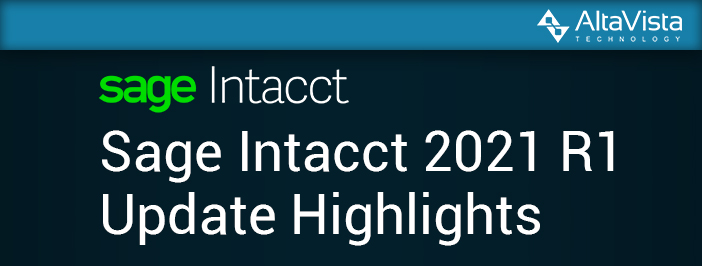Sage Intacct 2021 R1 Highlights
As always, Alta Vista Technology customers get private access to our quarterly, live webinars where we review the new Sage Intacct features and functionality in that quarter’s upgrade. Better still, we hold this FREE webinar the week prior to the release to let customers learn more and make plans to leverage new features.
Those features include changes to Sage Intacct CRE (which longtime Sage 300 Construction and Real Estate or Sage Timberline Office users will recognize), automated bill payment for early adopters, inventory enhancements,
Register for that webinar for a deep dive, but in the meantime note a few of our favorite Sage Intacct 2021 R1 highlights.
GL Approval Changes
One of the more underused features of Sage Intacct is the ability to allow for General Ledger entries to go through an approval policy. Perhaps part of the reason is Sage Intacct’s ability to have Smart Rules which require or prevent different actions from users.
But when using the approval function, you previously had to name a specific user to make the approval instead of picking any number of users on a team. Larger organizations might have multiple approvers and allow any on that team to allow an entry. Additionally, an admin could not pick a delegate if temporarily unavailable. Until now!
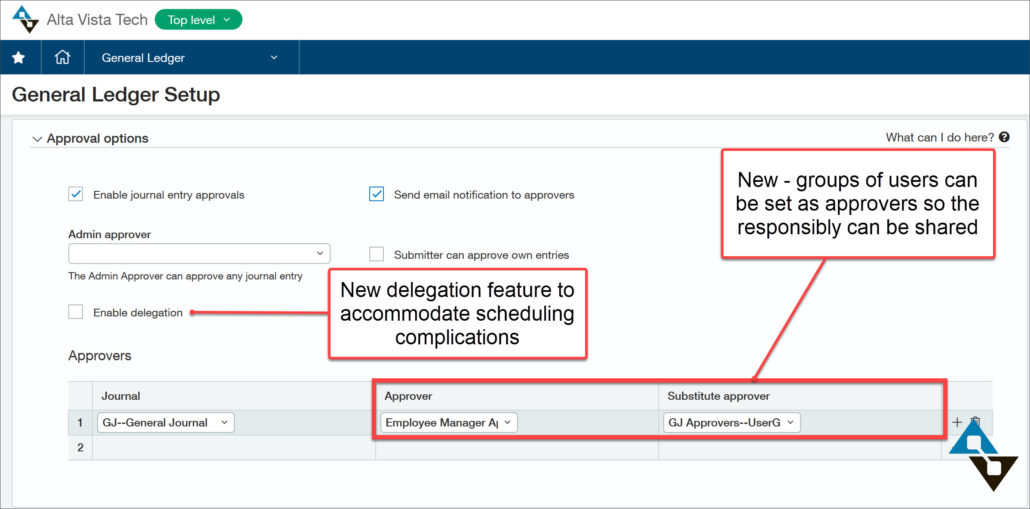
If you have not looked at approvals in the GL, it might be time for another look. You will find this in the General Ledger setup window, and it is part of the subscription for all Sage Intacct subscribers.
New! Checklists Organize Your Processes
One of the exciting parts of the Sage Intacct quarterly updates is getting entirely new functionality that just appears. Even better, when that functionality is something you didn’t think you needed until you see it right there for the taking.
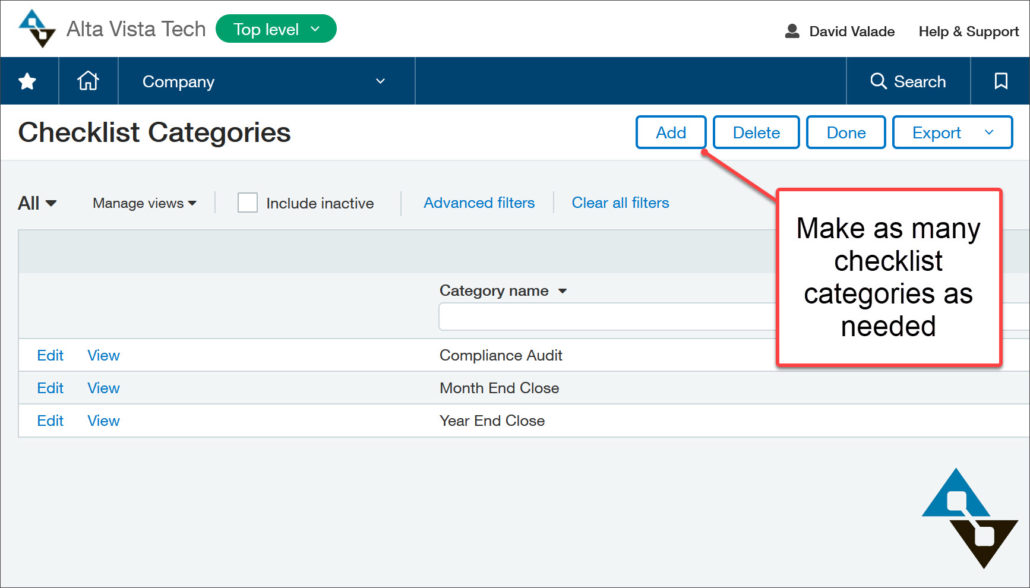
Enter: checklists. Sage Intacct has a new feature where checklists can be created to track the different groupings of tasks that the accounting team needs to complete. Make as many or as few checklists as you like. Every checklist can contain as many assignments as needed, which can all be assigned to different users.
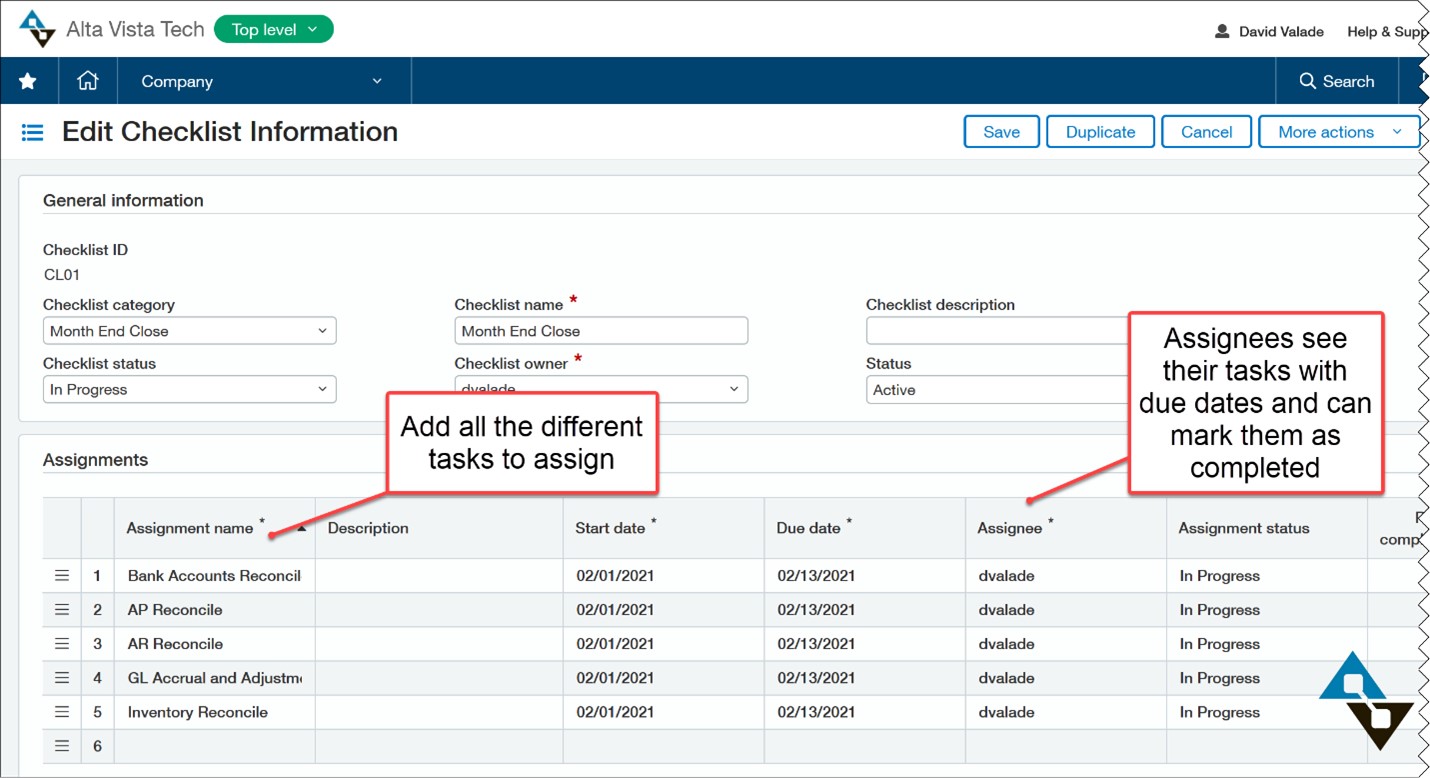
Users can then have clear direction, responsibility is well-defined, and nothing falls through the cracks.
Improvements to Sage Banking Cloud
If you have been using Sage Intacct for a long time, you might not have kept up with all the improvements to Sage Banking Cloud. This is available to all Sage Intacct subscribers, and it keeps getting better.
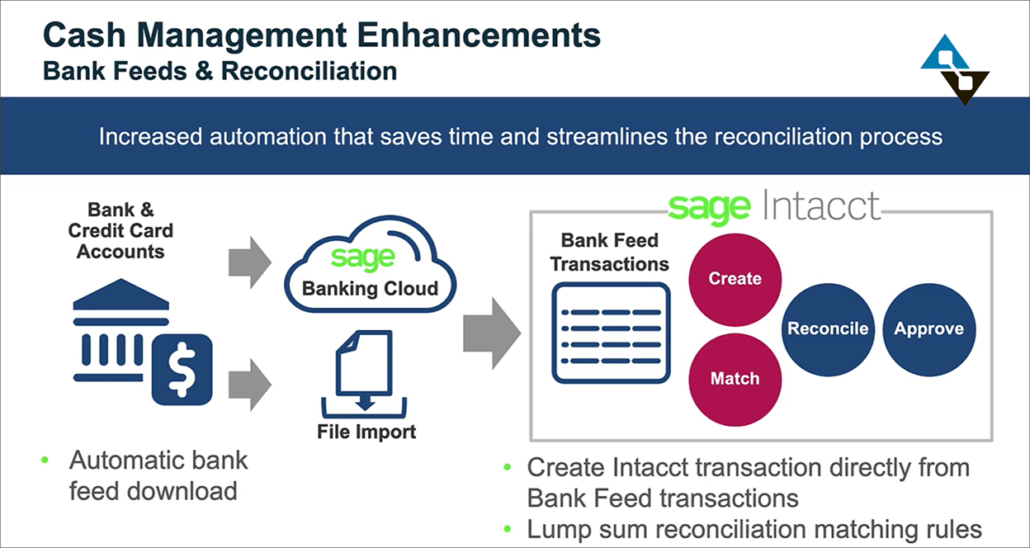
The “old” way of doing a bank rec was to export cleared transactions from your bank website and upload those transactions into Sage Intacct. Then, Sage Intacct would clear any transactions that match automatically. So even the “old” way was not nearly as painful as most other systems.
But if you have many, many banks (we have some customers with over 100 bank accounts to reconcile) or if you have requirements to reconcile more often, then even small inefficiencies in the process can add up.
So now, users can enable Sage Banking Cloud and connect their Sage Intacct environment with participating banks (and most all US Banks participate). As of the 2021 Q1 release, the Sage Banking Cloud functionality will automatically connect to your bank accounts every few hours and mark transactions that match!
You still can review, secure in the knowledge that you can configure the matching rules to be as strict as you prefer, but the time-consuming task of logging into multiple banks and ticking boxes is gone.
If you DO find a missing transaction (interest income on the bank statement that has not yet been booked in Sage Intacct, for example) users can click a button from the bank rec to make that entry.
But Wait, There’s More
Again, every quarterly update contains way more functionality than we can cover in one article. Alta Vista Technology customers can sign up now for the live webinar for a deeper look at all the new Sage Intacct features in this update. See you then!