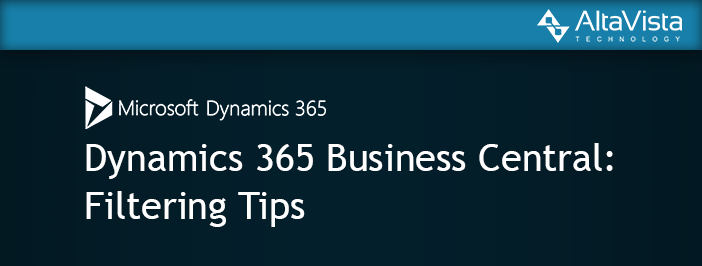Dynamics 365 Business Central Demos: Filtering Tips
![]()
Microsoft Dynamics 365 Business Central has simplified the accounting process for businesses all over the country. However, there are still some tips and tricks to make the simplified process even easier. We here at Alta Vista thought it would be fun to make some easily digestible videos to showcase the possibilities. Hopefully showing you some automation with Dynamics 365 Business Central can help you make your decision to move to the cloud that much easier.
Kevin is back with another entry into his extensive list of Dynamics 365 Business Central tutorials. Today he takes a look at the advanced filtering options inside of Business Central, making your system smarter and more intuitive. Keep checking back for future videos as we continue to prove the value and strength of cloud accounting from Microsoft. If you are struggling with Dynamics and are seeking assistance please reach out to us! We would love to partner with you to help you fix your systems and get back on the right track.
In this video Kevin will cover:
- Filtering for specific accounts
- Filtering out zero balance accounts
- Saving views
- Editing your customer list
- Finding blank data
If you find that this video leaves you with more questions such as “How much will this cost?”, “Can you show me more automation with Dynamics 365 Business Central?”, and “How quickly can you start?!”, then drop us a line! You can give us a call at 855.913.3228 or shoot us an email at info@altavistatech.com. You can even fill out our simple web form and someone will get back to you within 1 business day. At Alta Vista Technology, we take pride in being part of your solution.