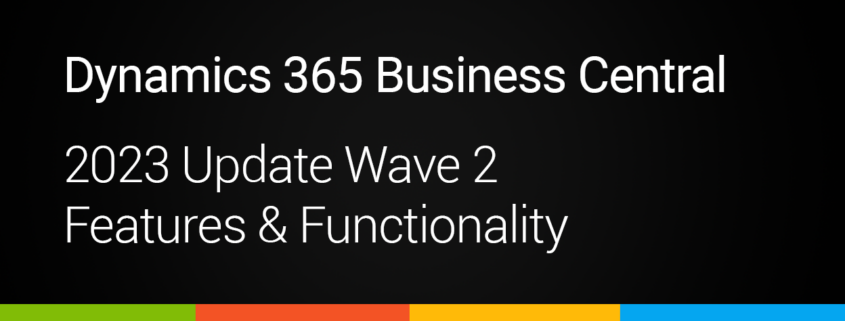Dynamics 365 Business Central 2023 Release 2: New Features
We’ve come to that time of the year for Microsoft’s annual update to Business Central, Power Platform, and the remainder of the Dynamics 365 suite of applications. Microsoft releases two annual updates, the first in April and the second in October. For an overview of all the new features in the Dynamics 365 Business Central 2023 Release 2 by area, check out the full release guide here.
Data Search from anywhere within Business Central
Users can now search effortlessly for information in records such as vendors, purchase documents, customers, sales documents, and payments direct from the global search bar wherever they are within Business Central.
A search can be started directly from the Tell Me dialog using the Alt+Q shortcut key combination from anywhere in Business Central. To search for data, enter one or more keywords in Tell Me. Or, when you run Tell Me in the context of a page, it will automatically search for the value in the currently selected field.
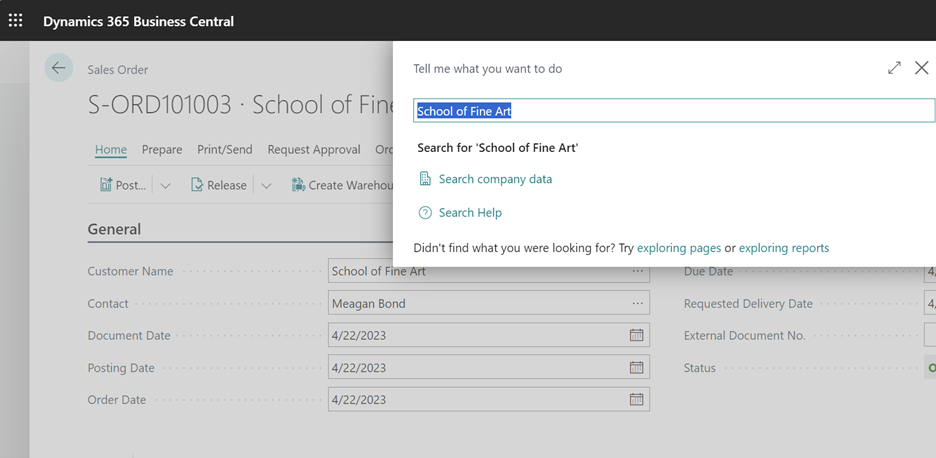
The search results include the top results in the tables you have access to
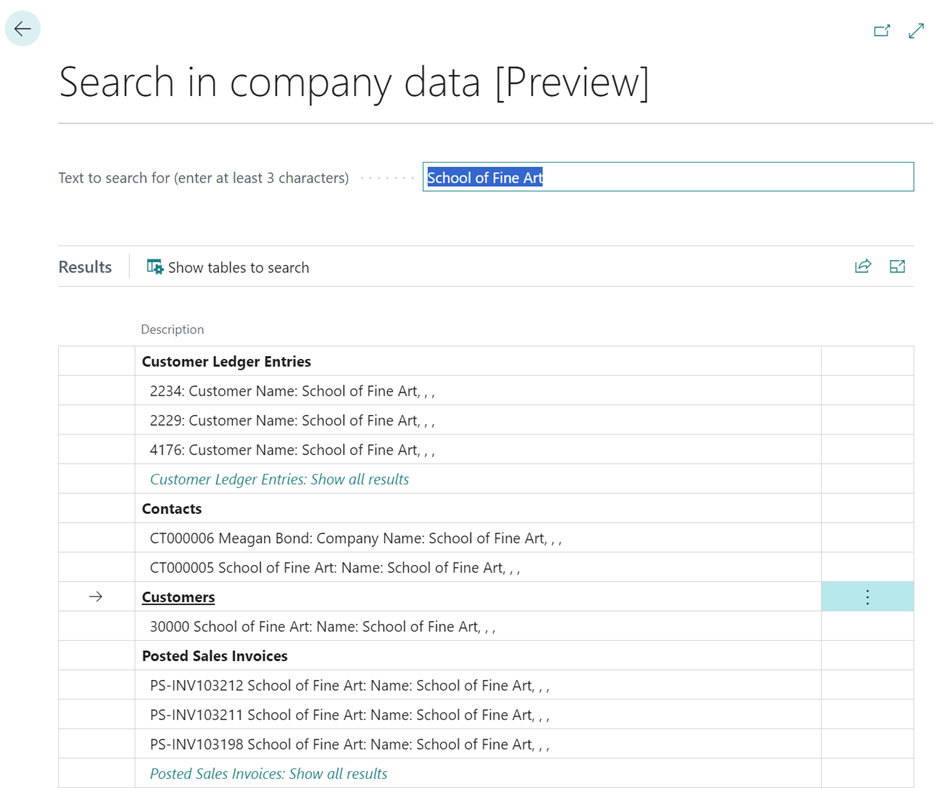
Browser Tabs Display the Page Name and Company
Have you discovered the convenience of opening multiple tabs in Business Central but sometimes find it difficult to identify which tab to navigate to? Browser tabs will now display the page name and company making it easier to identify which tab you’re trying to navigate to.
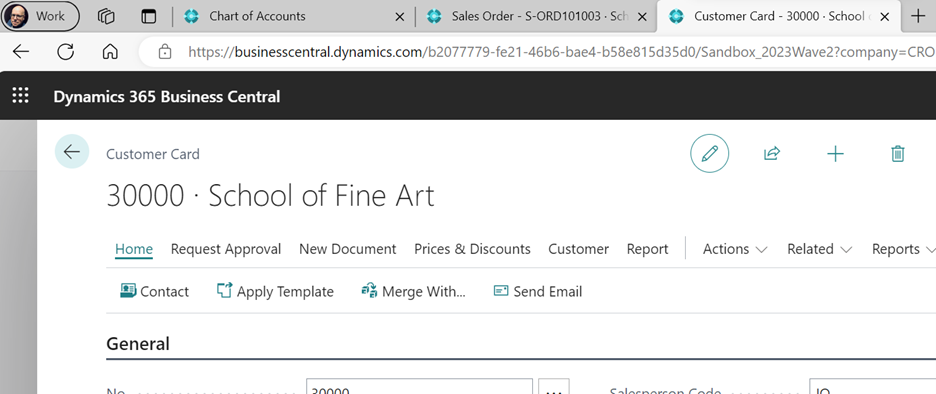
Analysis Mode
We saved what is the biggest change to the user interface to last. Users can analyze data directly from list pages without having to open the page in Excel or run a report. A new switch has been added to every list page once it’s enabled in Feature Management. This feature was in preview with the 2023 Wave 1 release.
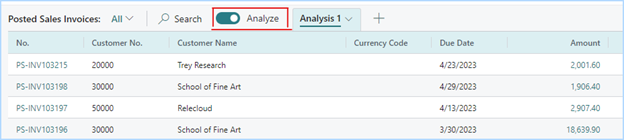
You can now work with your data in ways that are familiar, like Excel. For example grouping and totaling by customer.
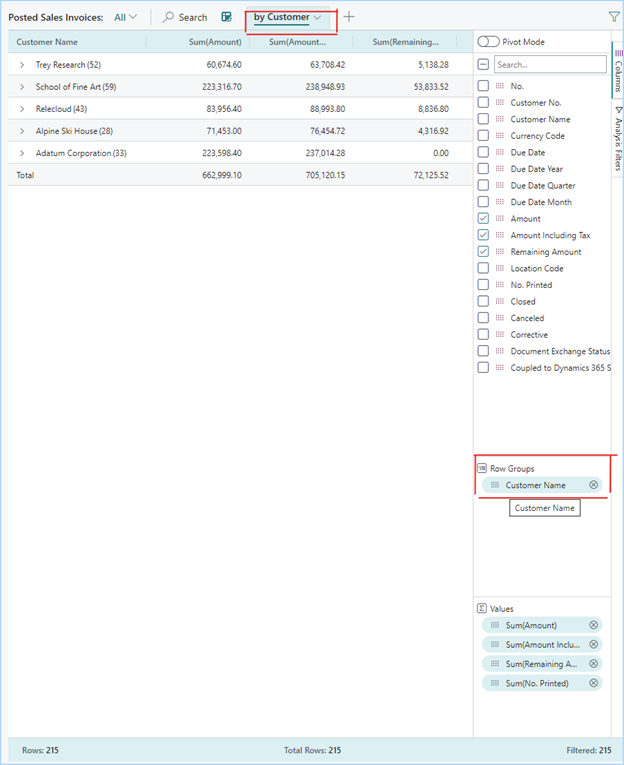
You can add additional filter criteria and expand the results to see the matching records.
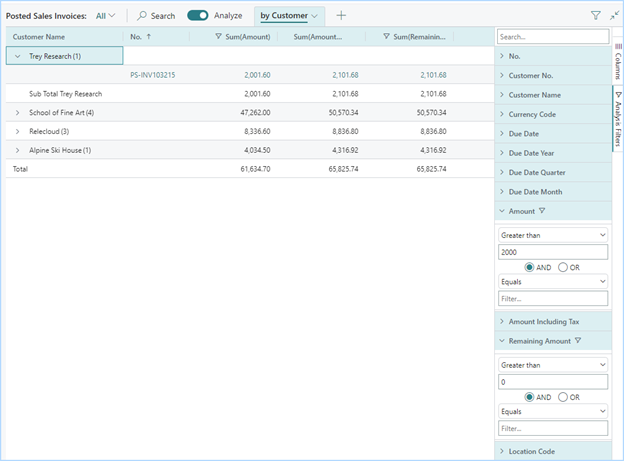
You can also enable Pivot Mode and create a view where the columns are due dates for posted invoices
These are only some of the changes made in the Dynamics 365 Business Central 2023 Release 2, for a full list please refer to the link at the top. If you are a BC user who is not getting the support you need or are looking at Business Central as an option to replace your aging software, we would love to help. Give us a call at 855.913.3228 or fill out our simple web form and someone will reach out to you within 1 business day. At Alta Vista Technology we take pride in being part of your solution.