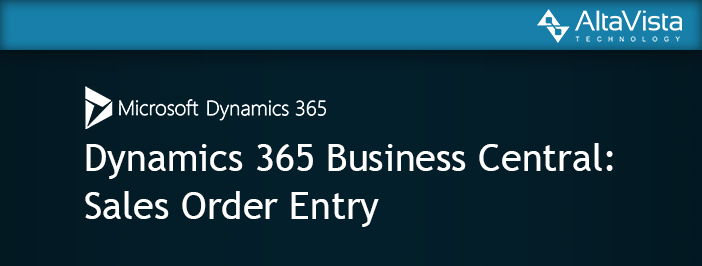Dynamics Business Central Demos: Sales Order Entry
![]()
Microsoft Dynamics 365 Business Central is taking over the Distribution and Wholesale space with solid cloud accounting from a familiar name. We here at Alta Vista thought it would be fun to make some easily digestible videos to showcase the possibilities. Hopefully, these Dynamics 365 Business Central videos and tutorials help you make your decision to move to the cloud that much easier.
Kevin has returned with the second installment of his Distribution and Wholesale series. This time he is covering how Business Central handles sales orders with ease, simplifying your often complex and manual processes. Keep checking back for future videos as we continue to prove the value and strength of cloud accounting from Microsoft. If you are struggling with Dynamics and are seeking assistance please reach out to us! We would love to partner with you to help you fix your systems and get back on the right track.
In this video series Kevin will cover:
- Entering a Brand New Order
- Setting Item Variants
- Specifying Lot Information
- Quick Access to Assembly Information
- Order Promising
- Confirmation Orders
If you find that this video leaves you with more questions such as “How much will this cost?”, “Do you have more Dynamics 365 Business Central videos ?”, and “How quickly can you start?!”, then drop us a line! You can give us a call at 855.913.3228 or shoot us an email at info@altavistatech.com. You can even fill out our simple web form and someone will get back to you within 1 business day. At Alta Vista Technology, we take pride in being part of your solution.