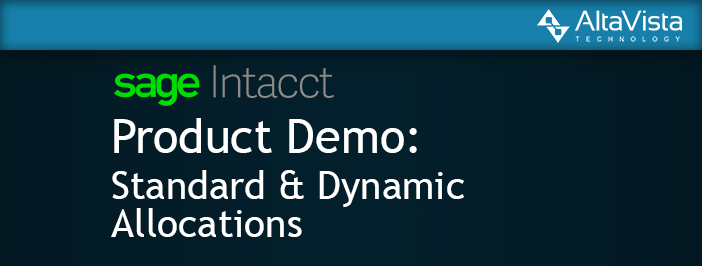Sage Intacct Demo: Standard & Dynamic Allocations
Switching to Sage Intacct is all about saving time, right? If you’re looking for tips on how to maximize your efforts and minimize your time, look no further than our Sage Intacct demo videos!
Standard Allocations
In our first video, Dave recaps how to use standard allocations in Sage Intacct with a few pointers to make your flow even smoother. See how you can turn one-line entry into hundreds with the click of a button! Sage Intacct standard allocations can help make your workday just a little easier. Scroll just a little further for our second video!
Dynamic Allocations
Are the standard allocations just not cutting it? Well, you’re in luck. Sage Intacct has a robust module called Dynamic Allocations. With Dynamic Allocations, you can drill deeper into those tricky allocations that involve several departments but may not distribute all the money equally between them. It can still be done with minimal effort!
To get your own demo of Sage Intacct Standard or Dynamic Allocations or a free 30 day trial of Sage Intacct please reach out to us on our contact page, give us a call at 855-913-3228, or send us an email at info@altavistatech.com!