Visualizing Your Data With Microsoft Dynamics GP & Power BI
At a time when you must know where every dollar and product is going and every salesperson is excelling, it is important to have a measuring tool. You may generate a ton of data every day with no stock way to access all of it or generate easy to understand visuals for you and your team. Falling behind is not an option. This is why we have seen a rise in inquiries about Microsoft Power BI. But what is it and how can it help you start tracking Microsoft GP data?
What is Microsoft Power BI?
Microsoft Power BI is a business intelligence platform that provides its users with tools for gathering, analyzing, visualizing and sharing data. You can think of Power BI as three tools built into one. You can aggregate raw data from multiple sources, manipulate your data programmatically, and finally present it to end-users in various charts, graphs or tables.
According to Inc.com:
“It is estimated that between 60 percent and 73 percent of all data within an enterprise goes unused for analytics. And that’s despite the fact that more companies are talking about big data, using technology to capture more data, and acknowledging the value of this information.”
From an end user’s perspective, they see all of their important business data in one place, regardless of the source. You can use Power BI to drill deep into your data to find new patterns and trends. Additionally, Power BI is a self-service tool that requires little upfront training.
Using Power BI with Dynamics GP
At Alta Vista, the easiest way we’ve found to connect Dynamics GP to Power BI to install the Microsoft SQL Gateway. The SQL Gateway allows you to connect to multiple on-premises data sources, that normally are not available in the cloud.
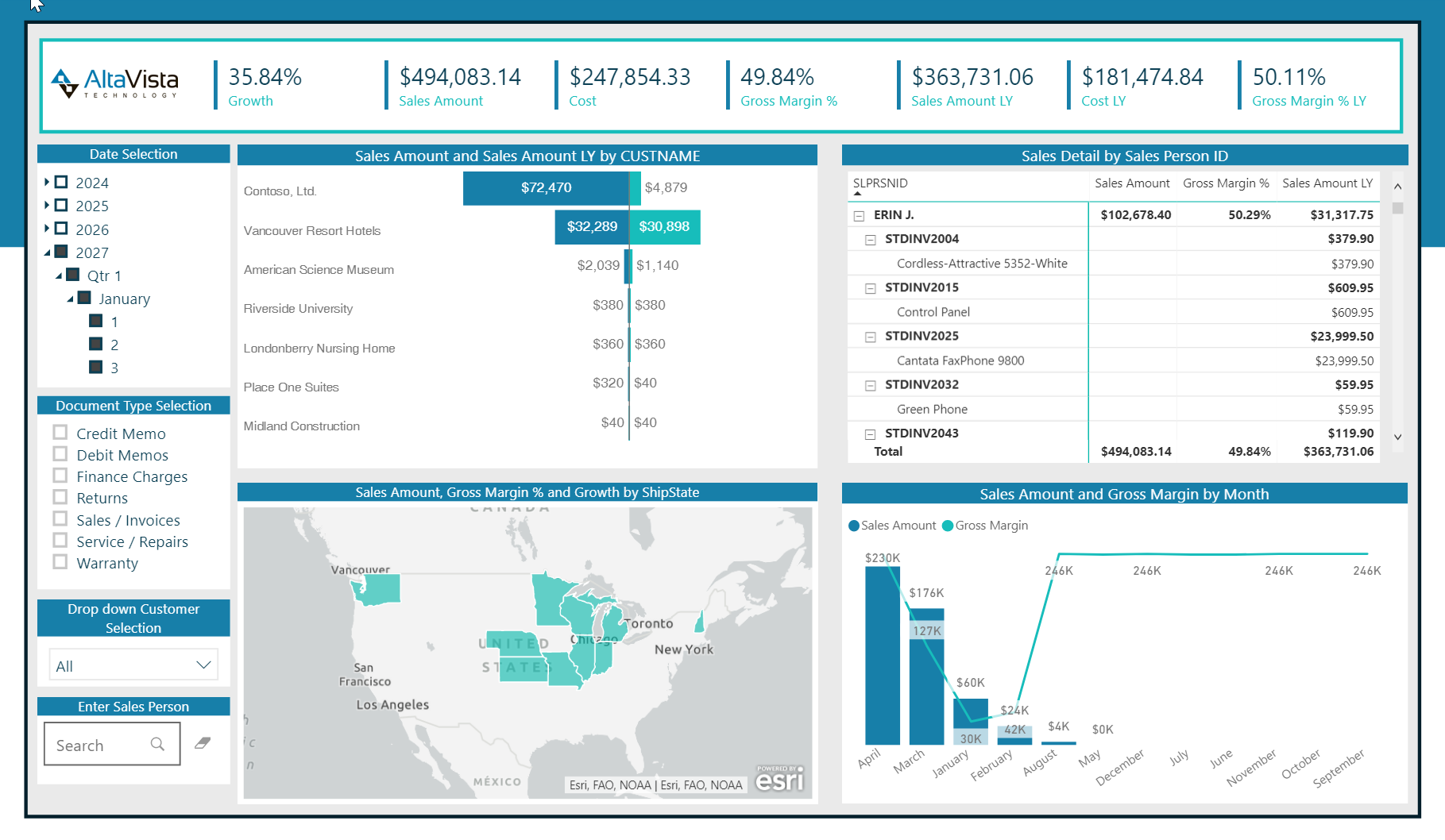
Configuring the gateway allows us to connect Power BI to GP tables or views. This data can be scheduled to refresh overnight or throughout the day depending on your needs for real-time data. The data is stored in Microsoft’s cloud, so any reporting does not directly ping your server. This configuration allows for quick access to your data from outside of your network. Users can consume data from a PC, tablet or even their smartphone.
By combining two of Microsoft’s most powerful tools you achieve deeper insight into exactly how your business is performing and what areas may need improvement. All this while saving you both man-hours and money. Seems like a no brainer right? All you need to get started is an email or a call. So drop us a line at 855.913.3228 or send us an email at info@altavistatech.com. You can even fill out our web form and someone will get back to you within one business day! At Alta Vista Technology we take pride in being part of your solution.


