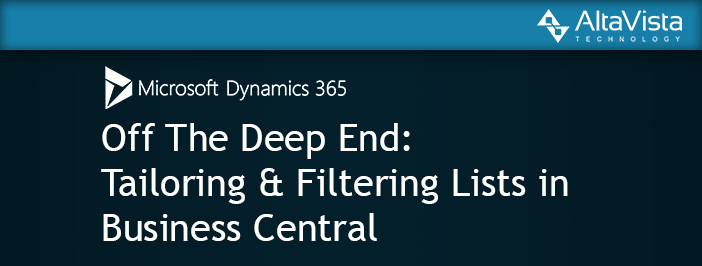Off The Deep End: Tailoring & Filtering Lists in Business Central
Our Microsoft Dynamics expert Kevin has created a brand new series called “Off the Deep End”. The goal is to take a deeper look at the Dynamics products, showcasing features and functions that are relatively unknown. For example, tailoring and filtering lists in Business Central.
In this episode, we take a look at just how important filtering lists in Business Central can be in helping you narrow down your invoice lists. Filter down to specific details like customer number, set invoice amount limits, then save that filter. Customizing your lists and filters lets you access the information that is most important to you as fast as possible. And we all know in today’s business, time is money.
Make sure to keep checking back for future episodes of “Off The Deep End”. You can also subscribe to our YouTube channel to get updates whenever new videos are posted!
![]()
If you have any questions, would like to talk about ditching your expensive on-prem system and moving to Dynamics Business Central, or would just like to chat about options please don’t hesitate to give us a call at 855.913.3228 or fill out our webform and someone will reach out to you within 1 business day!