The 2025 Wave 2 release of Microsoft Dynamics 365 Business Central is all about giving users more control — from personalizing their workspace to preparing their organization for deeper AI integration that drives efficiency across every department
Microsoft’s biggest focus areas this wave? Sustainability Management, Copilot and Agents, Country and Regional updates (think compliance and localization), and smarter Reporting and Data Analysis.
While Sustainability Management deserves its own spotlight, this recap focuses on what matters most to today’s Business Central users —improvements in Supply Chain Management and eCommerce, alongside key updates that make the system faster, simpler, and more connected.
If you prefer listening, watch the full recording here.
1. A more personal user experience
Wave 2 puts control back in users’ hands with page personalization that doesn’t require a developer. You can now add fields directly to pages and lists that fit the way you work. For instance, a sales coordinator might add a “Customer Region” column to their customer list to prioritize follow-up calls. It’s a small change, but one that makes daily work faster and more intuitive. And the best part, it stays consistent across all your devices.
The Tell Me search feature also got a major upgrade. It’s now powered by AI with semantic understanding — so it recognizes what you mean, not just what you type. Results are more accurate and are neatly grouped into categories like Pages, Reports, and Fields helping new users find what they need faster while experienced users skip straight to action.
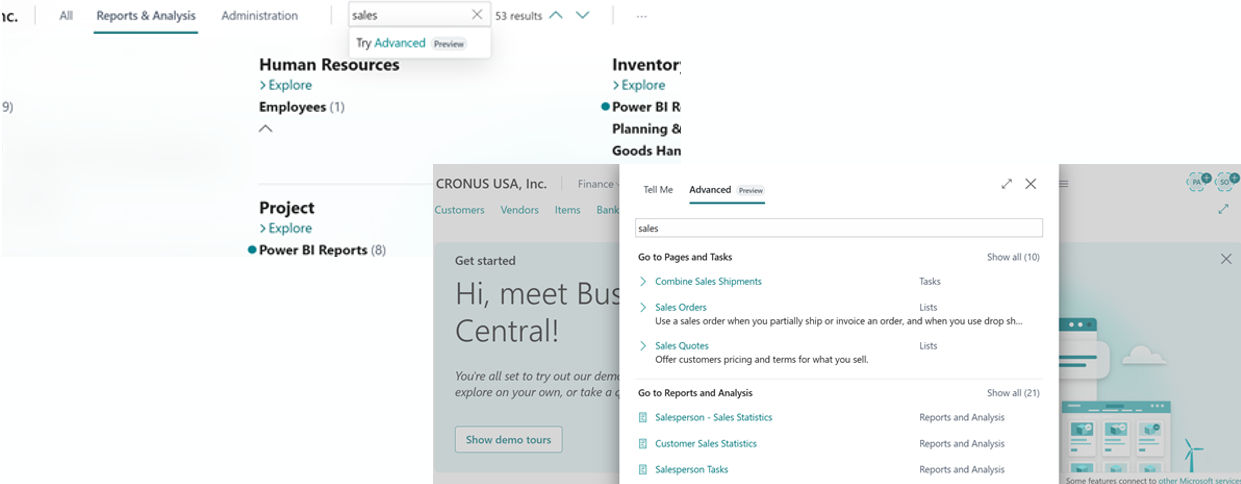
2. Stronger supply chain management
For manufacturing and distribution teams, Wave 2 introduces a comprehensive quality management framework built right into Business Central. It gives you full visibility and control over product quality — from the moment raw materials arrive at the warehouse to when finished goods leave your facility.
Here’s what you can now do:
- Conduct incoming quality assessments directly in the warehouse during receiving.
- Set up quality escalations to flag and track suppliers who deliver subpar goods.
- Perform quality inspections across purchase receipts, production output, and assembly lines — whether manual or scheduled.
- Define control parameters that fit your operations. You can set checks for physical characteristics like weight, dimensions, and density — apply them to single items, batches, or specific serial and package numbers — and even trigger quarantine procedures automatically when something fails inspection.
Altogether, these tools give you tighter oversight of your entire supply chain — so what goes out the door always meets the standard your customers expect.
3. Deeper AI features and automation
Wave 2 takes automation a step further with smarter AI-driven assistance. The new AI-based autofill suggestions reduce manual entry errors by pulling context-aware information from both your system and trusted online sources. For example, if you create a new vendor, Copilot will look up missing contact details and suggest an update — you stay in control by choosing to accept or reject the suggestion.
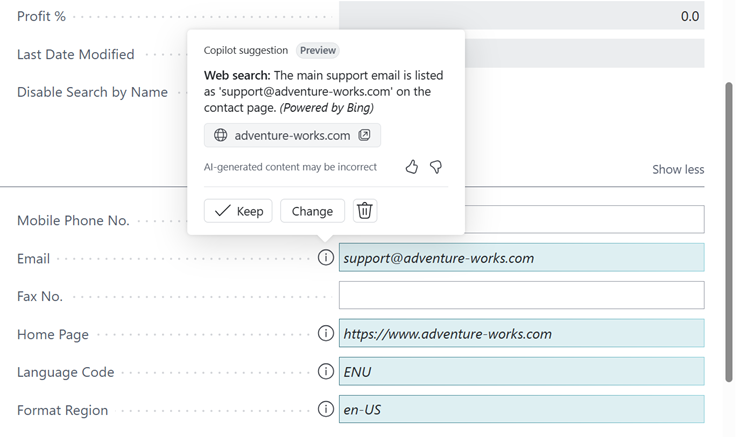
You’ll also see Copilot more deeply embedded throughout Business Central, providing contextual insights right where you work. It can now summarize key highlights directly within cards so you can quickly review what matters most, plan your next steps—without jumping between screens to figure out the current state.
Finance teams will also appreciate the new Fixed Asset Bulk Creation feature. It automatically creates multiple fixed asset cards directly from a single purchase invoice, you can preview and edit the related ledger entries, then post them with confidence.
4. More integration to streamline workflows
This release focuses on making day-to-day operations flow more naturally — connecting documents, automating payables, and simplifying compliance steps along the way.
Here’s what’s new:
- Task Pane for Word: Insert Business Central fields directly into Word reports — no XML mapping or technical setup required.
- Accounts Payable Role Center: Access all related tasks, documents, and entities from one workspace for a more connected experience.
- Payables Agent (coming soon): Automates three-way matching — currently in preview and expected to go live in early 2026.
- 1099 E-filing: Submit forms electronically through direct IRS integration, eliminating the need for third-party tools.
5. e-Commerce integration with Shopify
Each new release of Business Central strengthens its connection with Shopify based on customer feedback. Here are three improvements that stand out.
Market-specific pricing: Synchronize prices and currencies across regions to give customers a familiar shopping experience and improve conversion rates. You can view Shopify’s market catalogs, set price calculation rules, and trigger updates instantly.
Staff-to-salesperson mapping: When using Shopify POS, staff information now syncs directly with Business Central, improving traceability and performance reporting by linking sales activity to individual team members.
Sell-to and bill-to flexibility: Export customers from Business Central as B2B company locations in Shopify. You can now define Sell-to and Bill-to details at the company location level — making it easier to manage complex customer relationships across both platforms.
For growing businesses, these updates make it easier to scale online operations without needing third-party tools.
6. Reporting and data analysis
The Financial Reporting feature focuses on improving the user experience with practical enhancement like:
- Autofill the No. and Description fields for row definitions
- Edit row definitions in Excel
- Support dynamic naming for column headings in column definitions
The next big one is Power BI. Microsoft has released the source code for the remaining modules: sales, purchasing, and projects. With full access to every standard Power BI app, reporting and live dashboards within Business Central have come to full circle. This also enables easier integration with third-party analytics tools such as Tableau, especially for businesses with industry-specific reporting needs.
And of course, Copilot shows up here too. Just tell it how you want to view your data. For example, "show me customers by location sorted by product category," The Copilot Analysis Assist feature interprets your request, analyzes your data, summarizes trends, and suggests next steps. It’s like having a data analyst built right into your ERP.
Stay informed and get ready for what’s next
Every release brings meaningful improvements to Business Central. If you haven’t started exploring the latest update yet, here are a few ways to get started:
- Try page personalization to tailor your workspace.
- Review and refresh permissions to match your current team structure.
- Test features in your sandbox and share feedback — especially around Copilot and quality control.
You can explore the full release details here: Business Central 2025 Wave 2 Release Plan
The right foundation for your next stage of growth
Our team of experts is here to help guide you every step of the way. Let’s start your ERP journey today!





