Duplicating Workflow in Dynamics CRM
We’ve all been there, we spend hours creating the perfect Workflow with all the necessary checks and conditions to update and create the records that our businesses need to operate from open to close. Rather than spending hours creating the same Workflow you can race to the finish by easily copying the entire logic. So instead of relying on your dual monitor and having to remember all the dynamic fields you used, there’s an easier way. To duplicate workflows in Microsoft Dynamics CRM, simply do the following:
1. First, deactivate the process that you want to copy and then open it
2. In the Hide Process Properties section, change the Activate As field selection to Process template
Note: You can change the field back to the original setting after you’ve made the copy.
3. Save and Close the Process
4. Activate the Process you just modified to a Process template
5. Click New to add the new process
6. Next, name your process, select Workflow as the Category, and select the Entity that the Process you are copying from is in
Note: Make sure to select the same entity that was used in your template or else you will not have the option to utilize it.
7. This will bring up the copied process. In order for the copied process to save, you need to make at least one change to it. Otherwise, your copied process will not appear in the process list. An example of this could be changing the criteria of one of the check conditions or changing the fields of any updated records.
8. Make the necessary change to the process and Click Save and Close. Your copied process will now appear in the Processes list in your solution.
**One last tip, you cannot add a check condition after the fact and have the rest of the process logic follow it. If you ever think you will need it, it is best to add an empty check clause just in case.

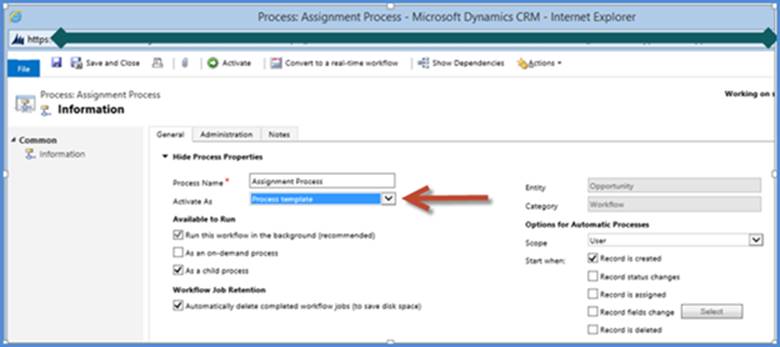
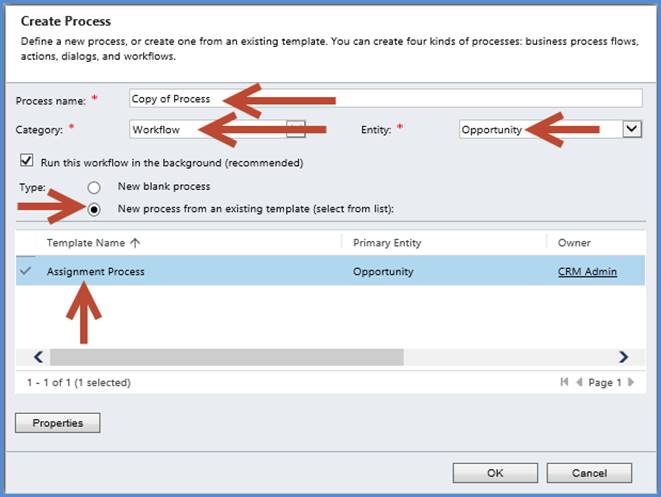


Trackbacks & Pingbacks
[…] post Duplicating Workflow in Dynamics CRM appeared first on Alta Vista […]
Comments are closed.