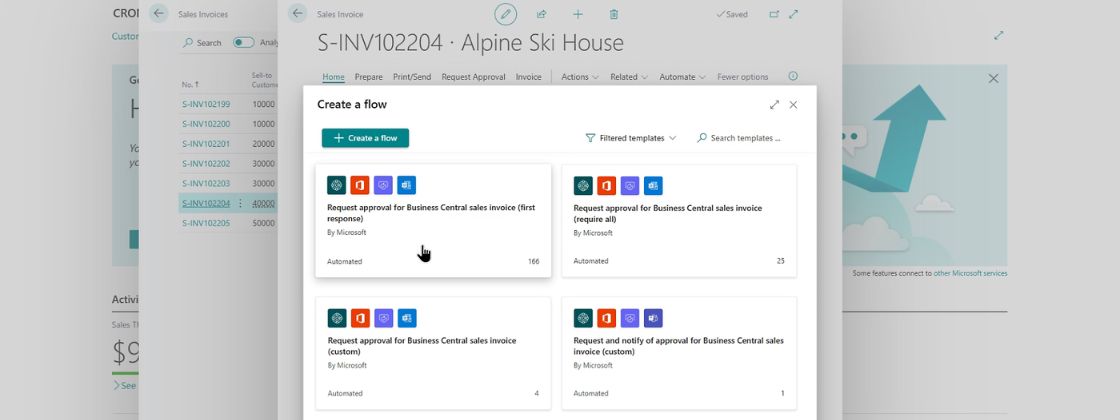Artificial intelligence is reshaping how businesses operate, and Microsoft Copilot is at the forefront of this transformation. Embedded within Dynamics 365 Business Central, Copilot helps organizations automate repetitive tasks, gain insights from ERP data, and streamline workflows.
In a recent webinar hosted by AltaVista, Kevin Alexander, Pre-Sales Solution Architect, walked through how Copilot works, why it matters, and how businesses can leverage it today. Here’s a comprehensive look at the key takeaways.
What is Microsoft Copilot?
Copilot is Microsoft’s AI-powered assistant, integrated across Microsoft 365 and Dynamics 365 applications. In Business Central, it acts as a digital partner that helps automate tasks, generate insights, and simplify workflows.
At its core, Copilot combines two powerful technologies:
- Large Language Models (LLMs): Think of LLMs as “autocomplete on steroids.” Just as your phone predicts the next word, LLMs predict entire sentences, trained on billions of examples. They don’t “think” like humans; they recognize patterns in language to generate useful outputs.
- Microsoft Graph: Microsoft Graph connects emails, calendars, files, Teams chats, and contacts into a web of organizational data. Copilot leverages this web to provide contextually relevant insights while respecting security and permissions.
Together, LLMs and Microsoft Graph allow Copilot to boost productivity, spark creativity, and reduce repetitive tasks.
Business Central Copilot
Within Dynamics 365 Business Central, Copilot is included at no additional licensing cost. It automates tasks such as:
- Bank reconciliation
- Sales order processing
- Inventory forecasting
- Accounts payable automation
By using natural language queries, Copilot makes ERP data more accessible and actionable. Importantly, it respects all user permissions — meaning it cannot access data beyond what a user is authorized to see.
From Reactive to Proactive: Agentic AI
Copilot today acts as a helpful assistant, but Microsoft is moving toward agentic AI — proactive automation.
- Analogy: Copilot helps you drive the car. Agentic Copilot, within guardrails, can drive the car for you.
In Business Central, this is emerging through:
- Sales Order Agent (available now)
- Accounts Payable Agent (available now)
These agents represent the future of ERP automation, moving beyond assistance into autonomous workflow management.
Copilot Help and Prompts
One of the most visible features in Business Central is the Copilot Help icon, located at the top of the role center. Selecting it opens a side pane where users can interact directly with Copilot using prompts — the instructions or questions you give to the AI.
Prompts can be simple (“find items with beans”) or complex (“show me all purchase invoices with allocations”). The quality of the prompt directly impacts the quality of the response. Copilot supports both typed and spoken prompts, making it easy to query ERP data in natural language.
Summarization and Copilot Chat
Copilot provides summaries on records like items, customers, vendors, and transactions. Instead of manually digging through fields, users can click “Show More” to surface contextual insights such as costs, sales activity, and vendor details.
Through Copilot Chat, users can hold ongoing conversations with the AI assistant. For example:
- “How do I enter a purchase invoice?”
- Followed by: “How do I add a purchase invoice line with an allocation?”
This conversational approach mirrors how users naturally ask questions, making Business Central more intuitive and accessible.
Data Analysis and Pivot Tables
Copilot enhances data analysis within Business Central. Users can filter invoices by posting date, group results by customer, and refine lists with natural language prompts.
Beyond filtering, Copilot integrates with Analysis Mode and Pivot Table Mode, allowing users to:
- Build pivot tables directly within Business Central.
- Slice data by year, month, or other dimensions.
- Focus on key values such as open amounts.
- Save multiple analysis tabs that persist across sessions.
- Export results seamlessly into Excel.
This democratizes data insights, empowering non-technical users to explore ERP data without needing advanced query skills.
Automating Bank Reconciliation
Bank reconciliation is a traditionally tedious process, but Copilot streamlines it significantly. Within Business Central, users can populate reconciliations manually, via bank files, or through live bank feeds.
Copilot assists by:
- Identifying potential matches between bank records and ERP transactions.
- Suggesting reconciliations for deposits or payments.
- Handling differences, such as bank fees, by posting them to the general ledger.
Over time, Copilot learns from these adjustments, automatically recognizing similar entries in future reconciliations. This reduces repetitive work and ensures smoother month-end closings.
Accounts Payable Agent: End-to-End Invoice Processing
The Payables Agent addresses one of finance’s long-standing challenges: vendor invoice processing.
Configuration involves:
- Setting up a shared mailbox for receiving invoices.
- Assigning teams and groups to review inbound invoices.
- Feeding the agent sample invoices to help it learn patterns.
Once activated, the Payables Agent can:
- Monitor the mailbox for incoming invoices.
- Generate draft purchase documents automatically.
- Provide suggestions for manual review where needed.
- Allow users to confirm and finalize invoices directly in Business Central.
This streamlines AP workflows, reduces manual intervention, and ensures invoices are processed consistently.
Other Copilot Features
Beyond AP automation, Business Central Copilot offers:
- Sales Agent for order processing.
- Sales order line recommendations to improve accuracy.
- Marketing text generation to support customer engagement.
These features provide practical productivity boosts across departments.
Pricing and Licensing
Copilot in Business Central is included at no additional cost with Essentials ($80/user/month) and Premium ($110/user/month) plans.
For broader capabilities across Microsoft 365 (emails, Office apps, Teams), organizations can license Microsoft 365 Copilot at approximately $30/user/month.
Why It Matters
AI in ERP systems isn’t just about convenience — it delivers measurable ROI:
- Faster month-end closes
- Reduced errors in reconciliation and AP workflows
- Improved inventory forecasting
- Streamlined sales and purchasing processes
Ultimately, Copilot helps organizations save time, make better decisions, and scale more effectively.
Conclusion
Microsoft Copilot in Dynamics 365 Business Central represents a new era of ERP productivity. By combining the predictive power of LLMs with the organizational context of Microsoft Graph, Copilot empowers businesses to automate repetitive tasks, unlock actionable insights, and transition toward proactive, agent-driven workflows.
As Kevin Alexander emphasized in the webinar, Copilot isn’t just about features — it’s about intent. It’s about implementing technology in ways that truly improve how organizations work, scale, and succeed.
Want to learn more about how your team could use Microsoft Copilot and Dynamics 365 Business Central? We would love to walk you through our battle tested process and help guide you toward a more connected and automated accounting future. Book a meeting today!
The right foundation for your next stage of growth
Our team of experts is here to help guide you every step of the way. Let’s start your ERP journey today!



.png)
.png)