Artificial Intelligence (AI) is transforming the way finance teams work, and Sage Intacct is leading the charge with smart automations that eliminates tedious manual tasks and enhance accuracy. As of early 2025, I would nominate these three standouts as gamechangers for making life easier (and spreadsheets mercifully shorter):
- AP Bill Automation
- GL Outlier Detection
- Expense Electronic Receipt Automation
But don’t get too attached to this ranking — ask me next week, and I might have a different top three!
AP bill automation
(With an Honorable Mention to PO Automation)
Managing accounts payable has never been anyone’s idea of a good time, but Sage Intacct’s AP Bill Automation makes it significantly less painful. By using AI to extract data from invoices (from a PDF file or an image—whether those documents were uploaded or emailed in directly from vendors!) while suggesting coding and honoring normal approval policies, this feature significantly cuts down on manual entry and reduces errors.
It’s like having a super-efficient assistant who never takes a coffee break (unlike your buddy Dave ☕😄).
Speaking of assistants, PO Automation deserves a shoutout here, too. A newcomer in 2025, PO Automation perfectly complements AP Bill Automation by letting users enter in approved dollar amounts and all the dimensional coding to a requisition or purchase order, leaving Sage Intacct free to learn from those documents and streamlining later vendor invoice creation and matching.
See how Cambio was able to double and re-double the size of their organization without needing to add accountants using this feature.
GL outlier detection
Sage Intacct will allow you to make Smart Rules and Smart Events to tailor your system to your unique business needs. Smart Rules are especially great for requiring certain fields (If vendor as marked as a 1099 vendor, *then* the Tax ID Number is required!) or restricting other actions.
But with GL Outlier Detection, you don’t have to think of everything.
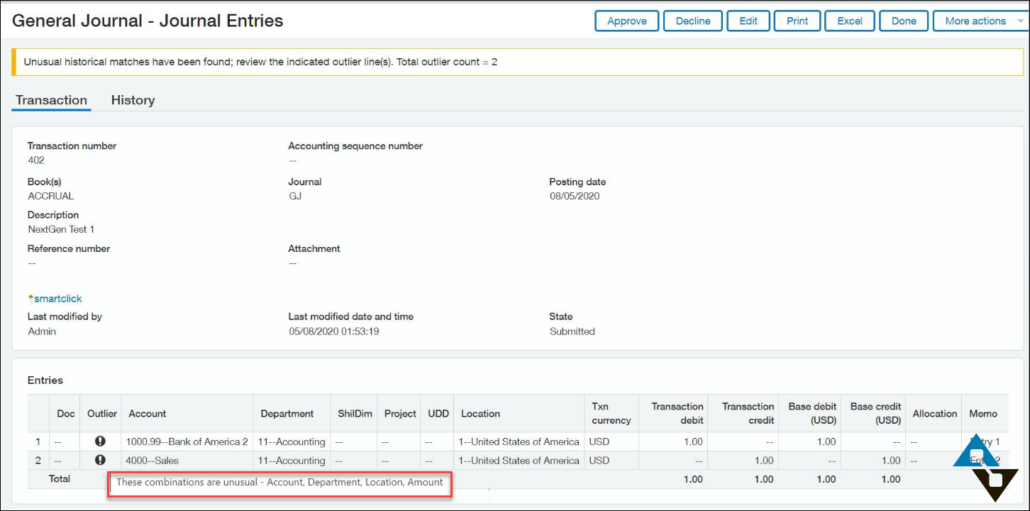
This AI-driven feature scans general ledger entries that are submitted for approval and flags anomalies. All this is shared with the user who created the entry first so they can make potential corrections before handing it off to a supervisor for approval.
It might not occur to you to make a Smart Rule to prevent revenue from being coded to the HR department (could that even happen?), but the robots in the cloud at Sage Intacct can spot any transaction attempting something like that as unusual and ask whether it should be corrected.
It’s like having a hyper-vigilant auditor who never sleeps, never blinks, and doesn’t charge by the billable hour (💰💰💰).
Expense electronic receipt automation

We all know the struggle of lost receipts and manually entering expense details. Sage Intacct’s Expense Electronic Receipt Automation takes the hassle out of the process creating a digital inbox where users can forward their receipts.
As if that weren’t enough, Sage Intacct then uses AI to read receipts, pull out dollar amounts, and potentially help with categorization as it learns. No more digging through your inbox for that one blurry photo of a dinner receipt from two months ago—just snap, submit, and move on with your life.
But wait — there’s more!
If we’re talking AI in Sage Intacct, we’d be remiss not to mention features like Sage Intelligent Time, which uses AI to help track billable hours more accurately, or Sage Copilot, your new AI-powered finance assistant.
Want a sneak peek? Here’s a quick overview of how Sage Copilot is streamlining Financial Close, Budget vs. Actuals, and even your Help searches.
Honestly, if you asked me tomorrow, I might reshuffle this entire list. The point is, AI in Sage Intacct is evolving fast, and if you’re not keeping up, you’re probably missing out on some serious efficiency gains.
So, what’s your favorite AI feature in Sage Intacct? Let’s hear your rankings… while I reconsider mine.
The right foundation for your next stage of growth
Our team of experts is here to help guide you every step of the way. Let’s start your ERP journey today!





