Hey everyone, it's Monica! I'm back to share some highlights from the Sage Intacct Construction 2025 Release 3. These updates are all about enhancing usability, giving you better control and deeper project insights. Let's dive in!
Project contract
You now have greater operational control with the ability to update the customer on a project contract even after it has been billed. This helps maintain data integrity when project ownership changes. And to ensure better consistency between your project contract and its line items, blank or mismatched dimensions are automatically populated when you use the Recalc totals tool.
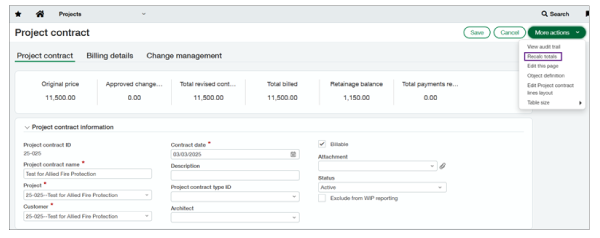
Project estimate
During a project, you might have multiple estimates as changes arise. As that list of estimates grows, it can be time-consuming to find the one you want. Now, you can simply mark an estimate as the Primary Forecast for quick access, making it much easier to track and report on your most current project data.
Change request
You'll love these updates for managing change requests. Previously, any additions were simply appended to the end of a list. Now, you can drag and drop to reorder entries, which improves clarity for approvers. The printed documents will also reflect the new order, so everyone is on the same page. The next one is especially helpful for new customers, as you can now import historical change requests using a spreadsheet template.
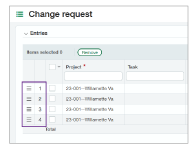
Work in progress management (WIP)
This is an exciting one that's still in the Early Adopter phase, and it's a huge win for project managers! We know many of you are currently using external spreadsheets or other tools to analyze your project budgets at a granular level. This new feature eliminates that manual work.
You can now choose the level of detail you use in WIP schedules directly for viewing project costs and entering PM cost forecasts. While the default view remains the same as previous releases, you can now get more granular by breaking down project costs by:
- Subprojects: This lets you see costs broken down by each WIP schedule project and its subprojects.
- Tasks: Go even deeper and break down costs by tasks within each project and subproject.
- Tasks and Cost Types: For the most detailed view, you can break down project costs by a combination of both tasks and cost types.
General highlights
For an in-depth look at the general highlights, please visit this blog post or watch our webinar recording.
Gentle reminder
Remember to update your user permissions to access these new features. If you need help with configuration or have questions about how these updates impact your specific workflows, your Customer Success Manager is always here to assist you.
I hope these highlights help you get the most out of the Sage Intacct Construction 2025 release 3!
The right foundation for your next stage of growth
Our team of experts is here to help guide you every step of the way. Let’s start your ERP journey today!





