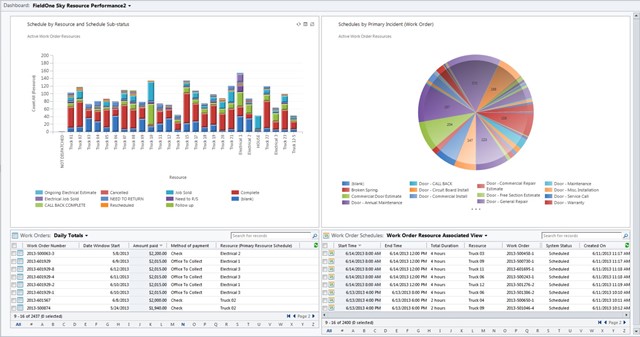FieldOne Sky Extends CRM
Late last year, Microsoft announced its acquisition of FieldOne, the dynamic company behind one of the most comprehensive field service management solution’s on the planet. Microsoft and FieldOne promised deep rooted integration and native functionality between their two systems that would effectively give each solution what it was missing. Fast forward to 2016 and It comes as no surprise that FieldOne Sky is now included in Microsoft Dynamics CRM (Professional license and above). The question becomes, what is it and who would use it?
Essentially, FieldOne Sky provides extensions to Dynamics CRM to allow the creation and scheduling of work orders. It also provides a robust mobile application to record work completed by field technicians against said work order. Additionally, Sky allows for a high level of complex possibilities through extensive customization. This is fitting, as System Administrators of CRM can build upon the existing Cases, Contact, Account, Territories, and other CRM service entities.
Step 1: Dispatch
Within FieldOne Sky, “Dispatchers” are the team members who will create and schedule work orders. Think of a work order as being the “essence” of the service or task to be performed. Each work order can have an incident type which includes a definition of the tasks to be performed, skills required, required parts and duration of the job. From these components, the dispatcher can assign the proper resource and notify them of the schedule that has been set.
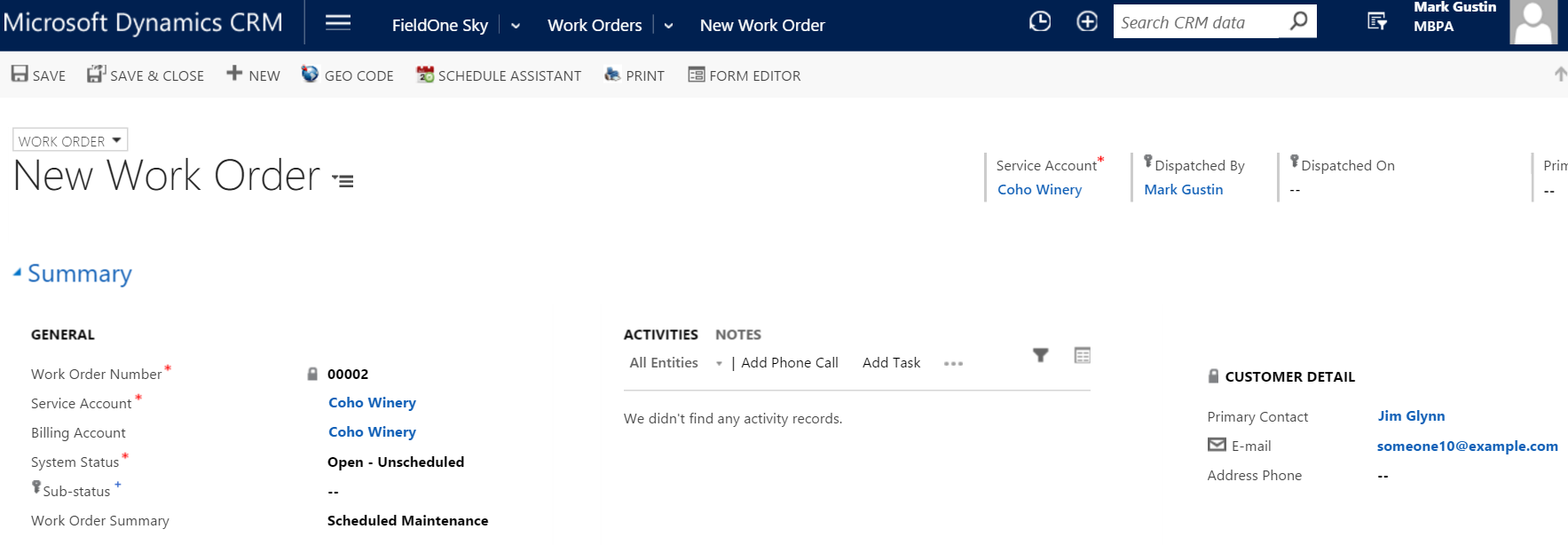
Step 2: Field Agents
Field Agents are the people that make customer satisfaction possible by delivering the services in the field. These users will live and breathe within the FieldOne Sky mobile application from their Apple, Android, or Windows device(s). They receive notifications of work to be completed by either text, email or phone. Within the application they can see their scheduled jobs, inspect work order details, get driving directions, manage parts, take notes and pictures, etc.
Ultimately, the field agent controls the status of dispatched work orders to show that they have accepted the order, are on route, have started work, and finally when they have completed the job. Other functionality within the application allows the field agent to capture a signature from the customer to sign off on the service. If needed, they can also schedule follow-up work orders directly from the mobile application.
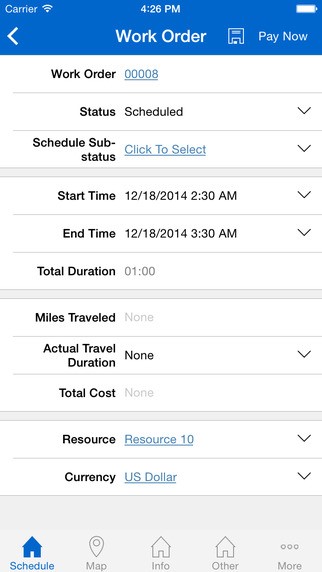
Step 3: Managers
Managers use FieldOne Sky to make sense of all of the information collected to create reports and drive improved operations and strategy. These individuals will be looking for possible trends of incidents, Field Agents schedules, SLA performance, and more. In order to for these users to be successful they will need to leverage the reporting and analytics tools provided by FieldOne Sky such as the dashboards, reports, and even the native CRM Advanced Find functionality.